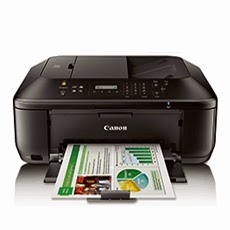
source : canon support
MX530 series MP Drivers Ver. 1.00 (Windows 8.1/8.1 x64/8/8 x64/7/7 x64/Vista/Vista64/XP)
This is an online installation software to help you to perform initial setup of your printer on a PC (either USB connection or network connection) and to install various software.
(Standard) This is a driver that will provide full functionality for your selected model. For an enhanced user experience we also recommend installing My Image Garden software. A version of this standard driver will have been included on the CD provided with your original product.
How to Download and Install
Download / Installation Procedures
IMPORTANT: Be sure to connect your PC to the Internet while performing the following:
1. Click the link, select [ Save ], specify "Save As", then click [ Save ] to download the file.
2. The downloaded file will be saved in the specified place in the self-extracting form (.exe format ).
3. Double-click the downloaded .exe file. It will be decompressed and the Setup screen will be displayed. Follow the instructions to install the software and perform the necessary settings.

